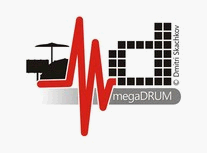Soldered the USB connector tabs with no change. This is the info from MidiOx:
00000190 1 -- 99 2E 1A 10 Bb 2 Note On
000001D0 1 -- 99 2E 00 10 Bb 2 Note Off
000001D1 1 -- 99 2E 1A 10 Bb 2 Note On
00000221 1 -- 99 2E 00 10 Bb 2 Note Off
00000222 1 -- 99 2E 12 10 Bb 2 Note On
00000252 1 -- 99 2E 00 10 Bb 2 Note Off
00000252 1 -- 99 2E 1A 10 Bb 2 Note On
00000298 1 -- 99 2E 00 10 Bb 2 Note Off
00000299 1 -- 99 2E 12 10 Bb 2 Note On
000002D9 1 -- 99 2E 00 10 Bb 2 Note Off
000002D9 1 -- 99 2E 13 10 Bb 2 Note On
0000030E 1 -- 99 2E 00 10 Bb 2 Note Off
0000030F 1 -- 99 2E 13 10 Bb 2 Note On
0000034F 1 -- 99 2E 00 10 Bb 2 Note Off
All notes have been disabled in MCT. Don't know if this helps, my eyes are tired from staring at the board trying to find problems. The residue in the pictures are leftover flux that didn't quite get removed. Can flux really be an issue? I though it was non-conductive.
Problem with my Synthex 2.7
21 posts
• Page 2 of 3 • 1, 2, 3
Re: Problem with my Synthex 2.7
Now the soldering quality is more or less good as far as I can tell. However, there are some poorly soldered joints. I've circled some of those in red (see picture below). I advise you to resolder them with some flux.
However, this is unlikely to be the cause of your main problem.
However, this is unlikely to be the cause of your main problem.
You do not have the required permissions to view the files attached to this post.
- Firelord
- Posts: 666
- Joined: Wed Jun 10, 2009 7:50 pm
- Location: Estonia
Re: Problem with my Synthex 2.7
In the pedal settings set LevelsAuto to No, LowLevel to 100 and HighLevel to 800.
- dmitri
- Site Admin
- Posts: 8739
- Joined: Fri Aug 03, 2007 8:05 pm
Re: Problem with my Synthex 2.7
spugnoid wrote:Can flux really be an issue? I though it was non-conductive.
Yes, it certainly can. When I made my MegaDrum, the PIC MCU wouldn't work because of excessive flux. I had to carefully wash it off.
There should be a notice on the flux dispenser/container, whether it should be washed off or not. The general advice is to wash it off regardless. Unless, of course, the flux used is specifically intended for copper tracks protection. In case of a Synthex PCB though this is not really required anyway, because all the tracks are already masked. This is also why shorts between the tracks themselves are unlikely, so you should be looking for shorts on the soldering pads.
Last edited by Firelord on Mon Feb 01, 2010 8:33 am, edited 1 time in total.
- Firelord
- Posts: 666
- Joined: Wed Jun 10, 2009 7:50 pm
- Location: Estonia
Re: Problem with my Synthex 2.7
Firelord wrote:spugnoid wrote:Can flux really be an issue? I though it was non-conductive.
Yes, it certainly can. When I made my MegaDrum, the PIC MCU wouldn't work because of excessive flux. I had to carefully wash it off.
There should be a notice on the flux dispenser/container, whether it should be washed off or not. The general advice is to wash it off regardless.
Sometimes there can be little microscopic solder bits floating around in it too. As a general rule you should clean your board thoroughly!
- jman 31
- Posts: 536
- Joined: Thu Jul 10, 2008 10:51 pm
- Location: USA
Re: Problem with my Synthex 2.7
Ok, I scrubbed the board as good as I can to remove flux. I touched up a few solder joints and installed my new LCD (which works fine except I haven't wired up the backlight yet.) I can see the menu and get around in it from the keypad now. I still get a whole bunch of notes going off. I checked all my components for values and polarity as best I can and everything looks good. I can't find any breaks or bridges.
My testing has come to a standstill as after powering down and back up Windows no longer recognizes my Megadrum and tells me my drivers are not installed. If I knew which registry key it was under I could delete it and try to let them install again. I have another device that I have to do that with occasionally.
Any ideas? I'm tearing my hair out but it's not helping
Thanks,
spugnoid
My testing has come to a standstill as after powering down and back up Windows no longer recognizes my Megadrum and tells me my drivers are not installed. If I knew which registry key it was under I could delete it and try to let them install again. I have another device that I have to do that with occasionally.
Any ideas? I'm tearing my hair out but it's not helping
Thanks,
spugnoid
- spugnoid
- Posts: 24
- Joined: Wed Mar 05, 2008 4:49 am
Re: Problem with my Synthex 2.7
First try it on another PC to make sure USB is working fine. And about constant stream of MIDI data, shorten the HiHat Bow input to ground. Still seeing MIDI stream?
- dmitri
- Site Admin
- Posts: 8739
- Joined: Fri Aug 03, 2007 8:05 pm
Re: Problem with my Synthex 2.7
Nope, I must have damaged the USB firmware with rapid power-up/down trying stuff. Tried it on a WinXP laptop with same result. Also, grounding the hat bow didn't help. Maybe I have a problem on the top side under the chip sockets that I can't see.
Any other suggestions?
spugnoid.
OK, the driver thing was all my fault. I inadvertently set the midi speed to the wrong setting.
Now I'm back to my original problem. One thing I noticed is that in the Megadrum menu I cannot set the hi-hat high level below 890. It just won't go any lower, I can go up but not down. Is it due to the open/close settings?
Anyways, I guess I will try a few more things then pull the chips and have a look beneath the sockets if I can. I'm worried about getting acetone or alcohol in my electrolytic caps if I clean the component side.
Any other suggestions?
spugnoid.
OK, the driver thing was all my fault. I inadvertently set the midi speed to the wrong setting.
Now I'm back to my original problem. One thing I noticed is that in the Megadrum menu I cannot set the hi-hat high level below 890. It just won't go any lower, I can go up but not down. Is it due to the open/close settings?
Anyways, I guess I will try a few more things then pull the chips and have a look beneath the sockets if I can. I'm worried about getting acetone or alcohol in my electrolytic caps if I clean the component side.
- spugnoid
- Posts: 24
- Joined: Wed Mar 05, 2008 4:49 am
Re: Problem with my Synthex 2.7
Well, couldn't find any problems on the board so I replaced the muxes with the Maxx chips I got from Synthex. Presto, problem solved. Now do I have a setting wrong that the 74h chip is false-triggering or did I damage them maybe?
Anyways, thanks to all who spent their time trying to get me straightened out, I really appreciate it. I'm an electrician for a living but electronics are just a hobby and really don't have much in common other than wires and power . I need to do some tweaking and finalizing of the layout of my case and hook up the lcd backlight (checking polarity carefully first this time).
. I need to do some tweaking and finalizing of the layout of my case and hook up the lcd backlight (checking polarity carefully first this time).
Time to start building some triggers!
spugnoid
Anyways, thanks to all who spent their time trying to get me straightened out, I really appreciate it. I'm an electrician for a living but electronics are just a hobby and really don't have much in common other than wires and power
Time to start building some triggers!
spugnoid
- spugnoid
- Posts: 24
- Joined: Wed Mar 05, 2008 4:49 am
Re: Problem with my Synthex 2.7
Are these 4051 or 4851?spugnoid wrote:the 74h chip
- Firelord
- Posts: 666
- Joined: Wed Jun 10, 2009 7:50 pm
- Location: Estonia
21 posts
• Page 2 of 3 • 1, 2, 3
Who is online
Users browsing this forum: Bing [Bot], Google [Bot] and 232 guests