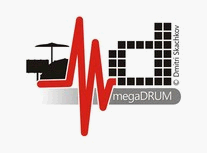I've hit (yet another) weird problem. When I power the MegaDrum up, it goes straight to the editing menu for CH07 (RideE), and flickers between that one and CH03 (Hi-HatE). I think those are the channels anyway, it flicks between them incredibly fast.
I can use the keypad to switch which options I am editing (Curve, Gain etc) but it constantly flicks between those two channels. Its as if I have an incredibly fast drummer hitting the two pads at the same time! The MegaDrum also does this when not connected to a pad :S
At the same time, it developed the fault that my laptop would not recognise it (USB Device Not Recognised) unless the Atmega was not connected (USB Running off Synthex's All in one V2.3). Same problem with multiplexers removed, and MIDI LED is on constantly! I do not have the MIDI ports connected so I cannot test the output, as the USB will not work either with the Atmega in place!
Using a simple voltmeter (
Is it worth buying a new Atmega? Probably the 644 from Synthex
Great thanks to everyone thats helped me so far by the way
Cheers, ohawker